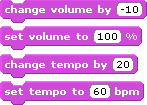Now click on the Looks tab. Here you can change the costume of a Sprite, its size, and what it has to say. To explore changing constumes double click on "next costume" several times. If you are wondering the source of the "Next Costume," click on the Costumes tab of the center panel. You will see that here you can load a series of costumes for a particular Sprite in order to achieve an animation.
You can also experiment with the various different effects that are possible with your graphics by double clicking on various blocks.
When you're done experimenting with the Looks category, click on Sound. Here you can make a Sprite generate sounds. The most basic sounds are prerecorded sounds that you can trigger with the following blocks:
You can also experiment with the various different effects that are possible with your graphics by double clicking on various blocks.
When you're done experimenting with the Looks category, click on Sound. Here you can make a Sprite generate sounds. The most basic sounds are prerecorded sounds that you can trigger with the following blocks:

You can also generate your own tunes as if on an actual musical instrument using the following blocks:
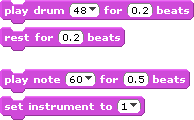
Sounds are played for an amount of time measured in beats. You can set the tempo to a certain number of beats per minute and change the volume with the following blocks: